
Interface Pop-up menu |

|

|

|

|

|
||
|
Interface Pop-up menu |

|

|

|

|

|

|
Interface
Pop-up menu
|
|
||
Pop-up menu appears at right-clicking on the Table.
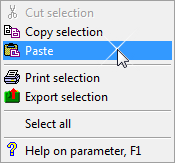
Cut contents of selected cells to the clipboard.
The cut contents can be pasted to other cells of the table or to Excel table.
Copy contents of selected cells to the clipboard.
The copied contents can be pasted to other cells of the table or to Excel table.
Paste clipboard contents to the selected cells.
The content can be copied from other sells or from Excel table. The number and types of copied cells must be identical with the destination cells.
Print selected region of the table.
Print dialog box will open in which it is possible to adjust printing options.
Export selected region to any of the following formats: *.txt, *.csv, *.htm, *.rtf, *.xls, *.xlsl, *.xml. File format can be chosen in the dialog box appeared.
Select all cells.
Open help system topic with description of the parameter in the selected cell.