DXF file exported with gray background
Posted: 09 Jul 2010, 04:57
Hi,
As mentioned in the subject, when I try to export to dxf with a dwg file as the background, somehow part of the exported drawing will be gray in the background, instead of the normal white background. My dwg file is ok and when I load it as background into videocad is ok. Please advise on how can I solve this issue. Attached a part print of the scenario.
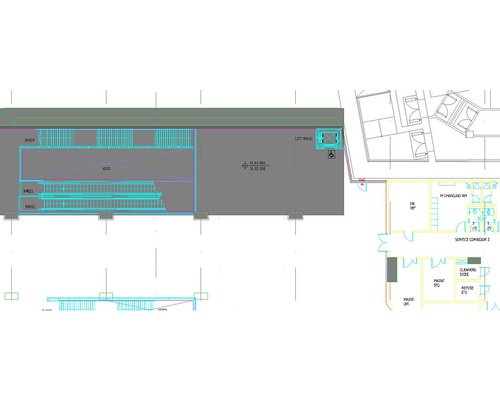
Thanks.
As mentioned in the subject, when I try to export to dxf with a dwg file as the background, somehow part of the exported drawing will be gray in the background, instead of the normal white background. My dwg file is ok and when I load it as background into videocad is ok. Please advise on how can I solve this issue. Attached a part print of the scenario.
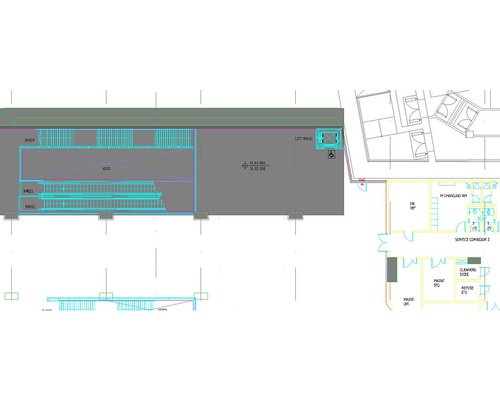
Thanks.