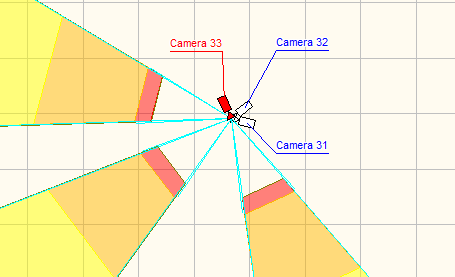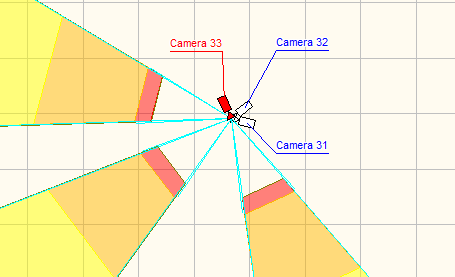Dear VideoCad Team,
I'm trying to change the location of the camera name. Some cameras are very close to each other and the camera names are on top of each other. Is there an easy way to change the location of the camera name? For example to put the camera name on the bottom for certain cameras and on the top for others?
Hoping you can answer me quickly,
Thank you,
Matthieu
Camera Name location
Re: Camera Name location
Please choose the menu item "Main menu>Camera>Move active camera name". Then specify new locatation of the name by clicking. The location of the name is set relative to the active camera icon.
By this way you can locate names of all cameras. Activate a camera then locate its name.
By this way you can locate names of all cameras. Activate a camera then locate its name.
Re: Camera Name location
Thanks support, is it possible to save the names?Supporet wrote: ↑17 Jul 2017, 06:37Please choose the menu item "Main menu>Camera>Move active camera name". Then specify new phenq review locatation of the name by clicking. The location of the name is set relative to the active camera icon.
By this way you can locate names of all cameras. Activate a camera then locate its name.
Last edited by Yamashiro on 18 Jul 2019, 19:28, edited 2 times in total.
Re: Camera Name location
Sorry. I don't understand what you imply. All camera names and their positions are saved in the project.Yamashiro wrote:Thanks support, is it possible to save the names?
Re: Camera Name location
The new tool of VideoCAD 10: Extension line for camera name allows you to neatly associate names with cameras, for example, when cameras are close to each other.