
Screen |

|

|

|

|

|
||
|
Screen |

|

|

|

|

|

|
Screen
|
|
||
Images on the Table of regions are small, so you can quickly evaluate the Pixel density and the Field-of-view size at various distances. In addition, it is possible to show any image in any size for more detailed consideration. For this purpose there is a separate scalable window - Screen on which you can display an image from any region in the Table of regions.
When modeling resolution only the number of pixels is taken into account. Other factors affecting the detail of object images (compression, lens resolution, contrast, noise, etc.) are not counted. Thus, the models demonstrate the maximum achievable image detail of an object under the given conditions. The real image of the object may be less detailed.
|
|
How to open the Screen
The Screen can be opened in several ways: by Main Menu>View>Screen, using the same name item of pop-up menu of Table of regions.
The Screen can be opened with the simultaneous show images of any region by double clicking on any image in the corresponding row of the Table of regions.
You can switch displaying region on the Screen by clicking on the appropriate row in the Table of regions or by selecting the name of region in Current region combo-box on the Screen.
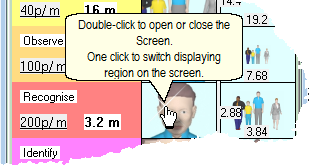
See further: Resolution of Screen, Tools of Screen, Pop-up menu of Screen