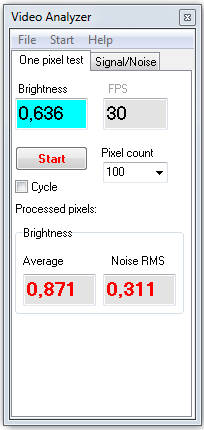The tab is designed to analyze live video using one pixel at the mouse cursor position.
While using CCTVCAD Lab Toolkit it is strongly recommended to check Enhance pointer precision checkbox in the Mouse Properties setting in Windows.
Order of work:
1. Display window with live video on the screen.
Video analyzer does not capture video signal by itself. It works with windows created by any other video software.
2. In video software switch off options of video compression and any additional processing.
3. Start Video analyzer, switch to the One pixel test tab.
|
4. Click Start. After that move fast the mouse cursor on the analyzing image point.
5. In 5 seconds the measurements will be started. Number of frames, specified in the Pixel count box, will be analyzed.
6. After finishing measurement, the results in appropriate boxes will be displayed.
If the Cycle box is market, the measurements will be processed cyclically until you click Stop button.
|